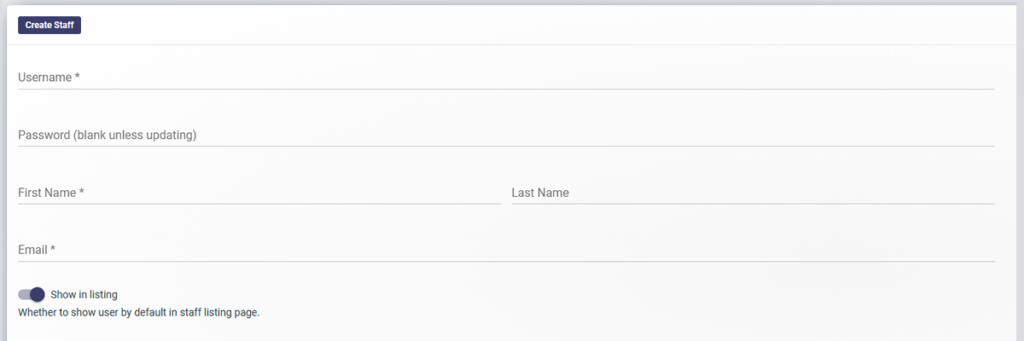Poker Leaderboards GuideStaff
Staff Page
The Staff page lists all of the staff members that have been added to your league.
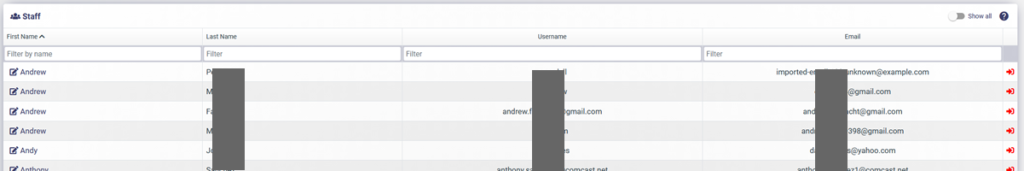
Add New Staff Member
A Staff Member is anyone who is going to be logging into the Admin Site to change information or enter Tournament results. Whoever signs up for the Poker Leaderboards Account are set as the first Staff Member with Full League Access and title of League Administrator.
- To add a Staff Member, click on 'Staff' in the Admin Navigation
- Click 'Add New' Staff
- Enter a 'Username'
- Enter a 'Password'
- Enter 'First Name'
- Enter 'Last Name'
- Enter 'Email'
- Check 'Access Type' (see below for descriptions)
- Click 'Save'
You will need to send the Staff Member their info. The system doesn't automatically send an email to them as of now.
Password ProTip: Make your passwords like this "Penny-Apple-Muffin-77" which has a quality of 99 bits, (or "PennyAppleMuffin77" with 83 bits), difficult for others to guess for humans and hacker bots alike, and easy for you to remember vs. "vosm&!j*&72y34r^%&" which also has a quality of 99 bits and difficult to guess, but it would be impossible for most people to remember.
In the first example I used doubles in each word (nn, pp, ff, 77), which is another tip to help you remember, as well as making a mental picture of an apple muffin, with a penny on top, with 77 written on it. Good luck coming up with a mental picture for that second example. Be creative and make your passwords high quality, hard to guess, and easy to remember.
Staff Roles - Access Types
- Full League Access - the user can access all features the league has access to
- Limited League Access - the user can only enter or edit Tournaments where they are part of the Tournament Venues Payout information
- No Access - the user is only in the system for numbers tracking purposes

Also, some Staff Members like Dealers won't be logging in, but will be input into the system through the Dealer page or inputting them into a Tournament. This will allow them to show up on Reports.
Later, when you add Venues, and use the Financial features, you can select Staff Members who will be paid (like Tournament Directors) every time an event is run at a Venue and that Tournament is entered into the PLB system. All of this information is stored in a secure database and can be accessed via the Reports feature (see below).