search
Search Topics
Use this tool to search for available topics. Search terms will be highlighted for easy finding
Table of Contents
Table of Contents
Here is your table of contents, you can use it to view all available information.
User Notes
User Notes
Keep notes while studying the different courses!
Reports
Reports
Collapse Lock OFF
Poker Leaderboards GuideReports
Reports Page
Reports are available to Executive Members only. The Reports page lists all of the reports that have been added to your league.
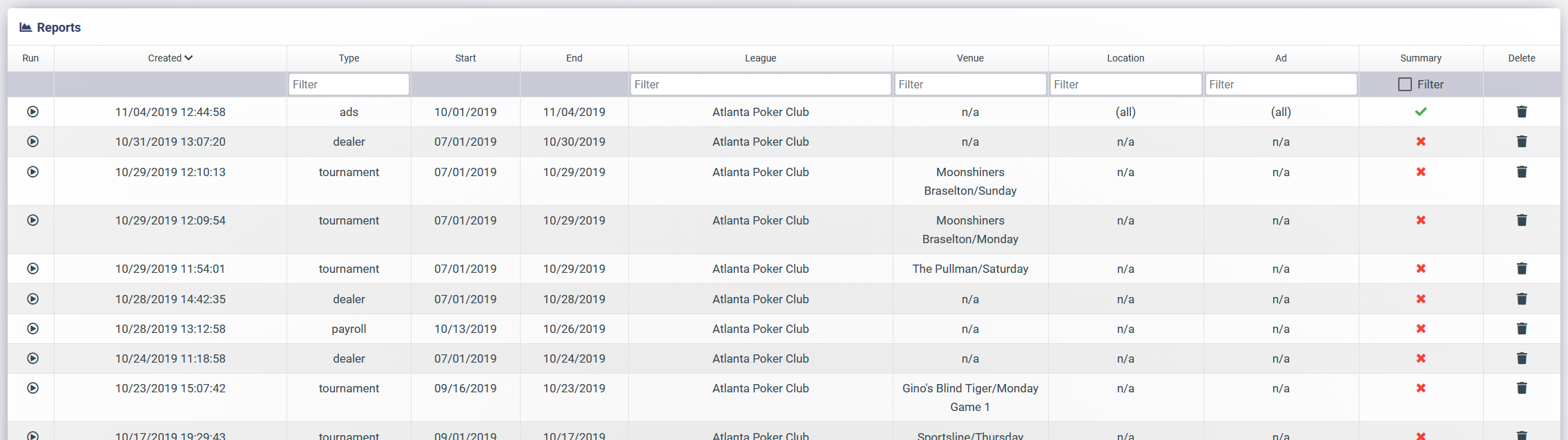
Create & Run New Report
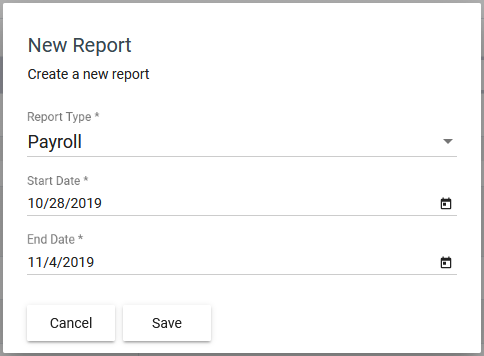
To create and run a new report do the following:
- Click on 'Reports' in Admin Navigation
- Click 'Add New'
- Select the Report you want to Run
- Payroll Report
- Tournament Report
- Dealer Report
- Ads Report - Select the Start Date
- Select the End Date
- Click 'Save'
- Once the Report is Created it will show up in the list
- Click the 'Run' button to see the final results
- Reports are printable