search
Search Topics
Use this tool to search for available topics. Search terms will be highlighted for easy finding
Table of Contents
Table of Contents
Here is your table of contents, you can use it to view all available information.
User Notes
User Notes
Keep notes while studying the different courses!
Regions
Regions
Collapse Lock OFF
Poker Leaderboards GuideRegions
How To Create Regions
If you want to create Regions for your League (optional), click on the Regions page, then click 'Add New'. Type in the name of your Region and hit Save. Your Region is now active.
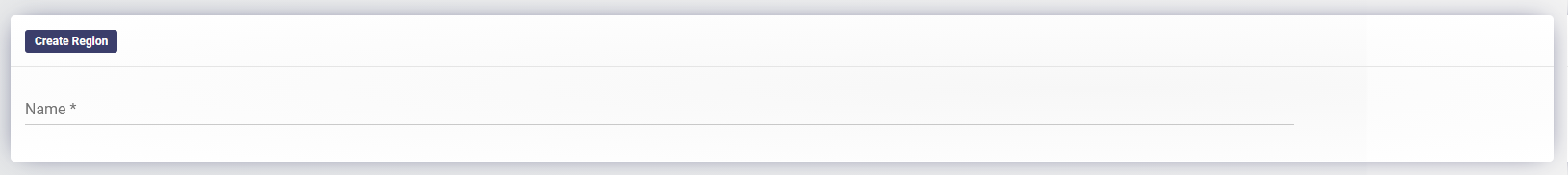
When you create a Venue there is a drop down to select which Region to include it in.
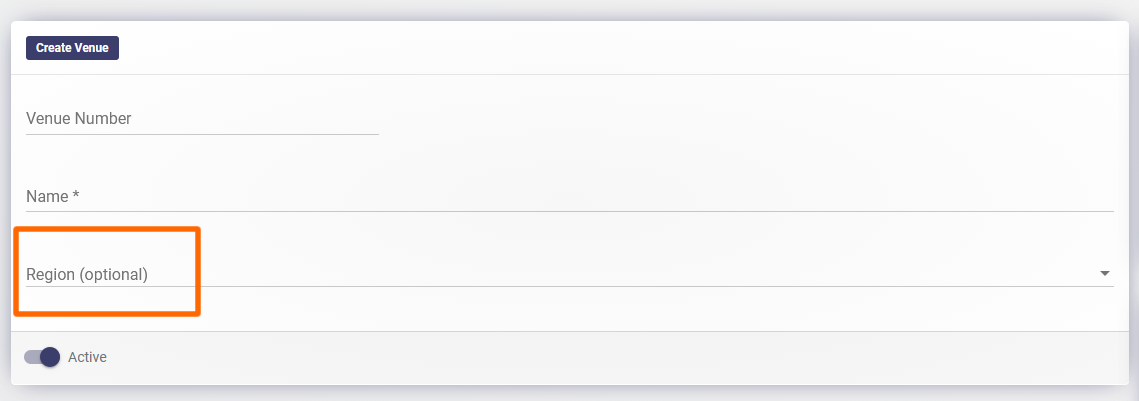
If you select a Region and activate the Venue, you will see the Region listed in a drop down menu on your Leaderboards. The Leaderboard will default to 'All Regions' but will allow you to select the Leaderboard for any active region.