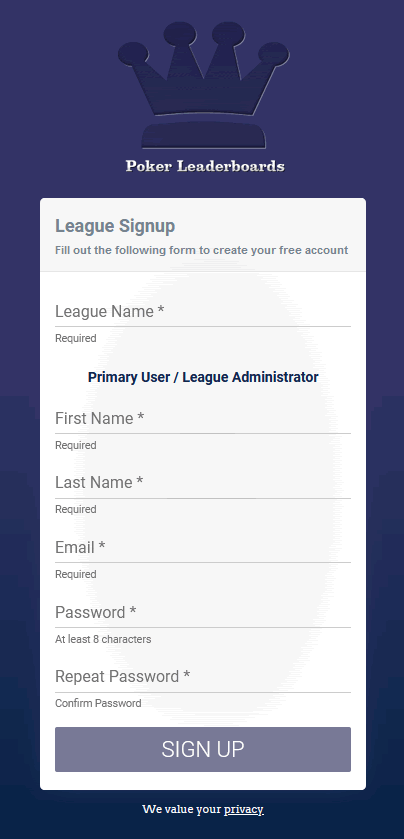Poker Leaderboards GuideIntroduction
Welcome To Poker Leaderboards User Guide
This user guide contains everything you need to know to successfully use PokerLeaderboards.com to run your poker league.
PokerLeaderboards.com is an online service that was created in 2006 to track stats and display leaderboards for the Atlanta Poker Club pub poker league. My business partner and I founded the APC in 2004 and still use PokerLeaderboards.com today to run our league, as do hundreds of other leagues around the world. It's a must have tool for any poker league that wants to keep accurate, detailed, and timely information for their poker players.
Admin Login
- Go to PokerLeaderboards.com to login, setup, and run your poker league.
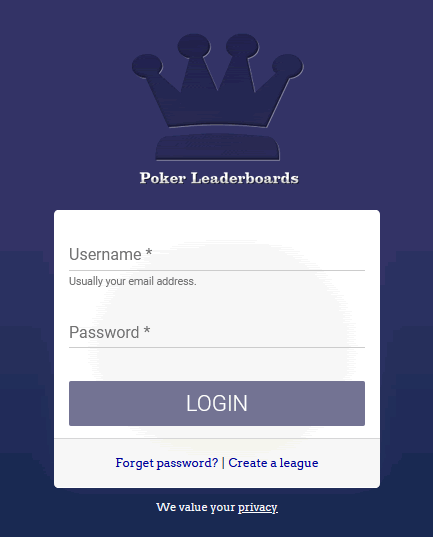
Create A Free Poker League
If you haven't already, follow the link below to signup for a free Poker Leaderboards account.
- Go to PokerLeaderboards.com/signup to create your free account.
- You can upgrade to an Executive League from the Dashboard once you're logged in.
How To Use PokerLeaderboards.com
Common Buttons
These are some common buttons you will see when using Poker Leaderboards.

Wildcard (three vertical dots) - different options depending on the page you're on, but some features include 'Cancel and Close', 'Remove Player', 'Merge Player', etc.
Save - Saves the current page and stays on the page so you can continue editing.
Save & Exit - Saves the current page and exits the user to the listing page.
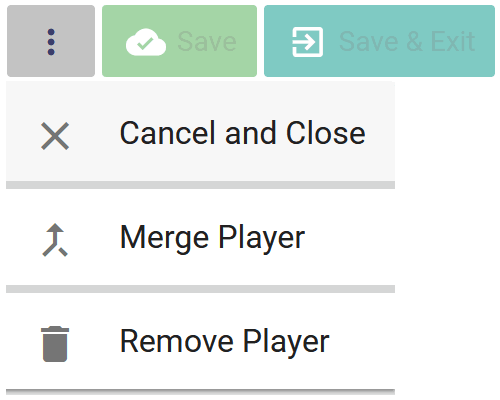
Add New - Every page has an 'Add New' button. If you want to add a new tournament click 'Add New' from the Tournaments page. If you want to add a new Season click 'Add New' from the Seasons page. It works that way on every page you see this blue button.

Support Links
- Go to Support Center if you have a question or suggestion. A link is also available within the software navigation menu.
- Go to forgot password page if you need to reset your password.
- Visit the privacy policy page for more on our policies.
Featured Links
Click on a link below (or use the main navigation menu above) to access each page for a detailed explanation on how each feature works.
- Setup Your League
- Dashboard
- Leaderboards
- Player Profile
- Tournaments
- Players
- Dealers
- Staff
- Venues
- Seasons
- Scoring
- Events
- Executive
- Ads
- Reports
- Regions
- Mobile
- API
- Support
This guide is also a course, so send your administrators here to complete each chapter and learn how to use PokerLeaderboards.com.
Thanks!
Brad
Poker Leaderboards Director
P.S. Go to Support if you have any questions!